Overview
Here we are going to show you how to access the settings for the Sunsynk inverters via the online portal.
Searching for Your Plant:
Search for your plant by entering the plant name, data logger (gateway) serial number, or inverter serial number.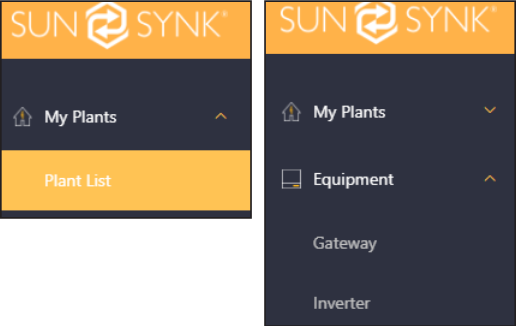
Accessing the Plant:
After locating your plant, click on the plant name to access it. Below, you’ll find the search results for the plant name, data logger (gateway) serial number, or inverter serial number.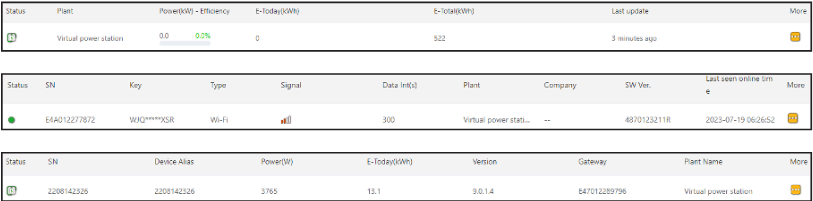
Navigating the Settings:
Once you have opened the plant you will see the below in the top left-hand corner.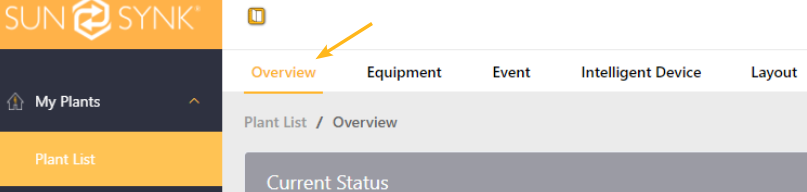
Select Equipment, and on the right-hand side of the screen, you’ll notice three small dots as shown below.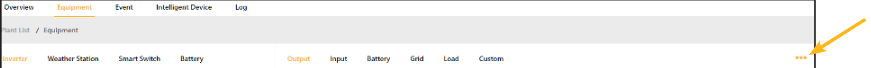
After clicking on the dots, you will be presented with a Settings option.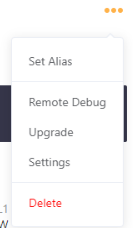
Selecting Settings will promptly navigate you to the settings page, where you can make adjustments to all inverter settings.
How to Locate Settings in the Sunsynk Connect App
Overview
Here, we will guide you through accessing your Sunsynk inverter settings using the app, which is compatible with both Android and iPhone devices.
Searching for Your Plant:
Locate your plant by entering its name in the search bar located at the top of the screen.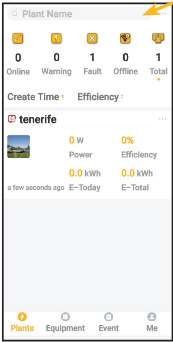
Accessing the Plant:
After completing your plant search, click on the plant’s name to open it.
Navigating the Settings:
After opening the plant, you’ll find the Equipment option available at the bottom of the screen.
When selecting Equipment, it will display the inverter serial number. On the right-hand side, next to the inverter serial number, you will notice three small dots.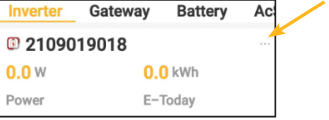
Tap on the three dots, and you will find a Settings option at the bottom of the screen.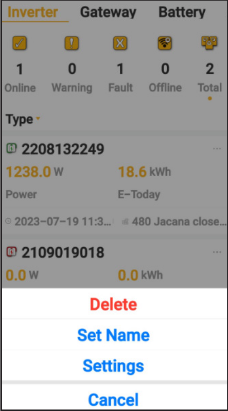
Selecting Settings will take you directly to the settings page, where you can make adjustments to the settings.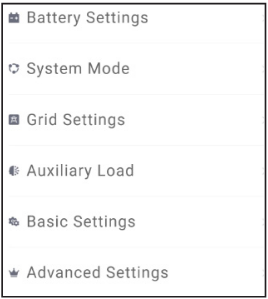
Was this article helpful?
That’s Great!
Thank you for your feedback
Sorry! We couldn't be helpful
Thank you for your feedback
Feedback sent
We appreciate your effort and will try to fix the article