NOTE - If the Datalogger is showing NO LED's illuminated then please follow this troubleshooting article first.
However, iIf the Datalogger is showing either a Red LED, Green LED, or both LED's then the 12Vdc power from the Inverter and hence WiFi PCB Board to the Datalogger is ok. The Red LED indicates power from the Inverter PLUS data communication with the Inverter. The Green LED indicates data communication with the local Router, and also Cloud communication with the internet. If communication with the Inverter and the local Router / Internet is Normal or OK then the Green LED will glow permanently and the Red LED will glow continuously but will Blink 'Off' every 2-3 seconds.
This is the Normal operation indications.
If the Green and Red LED Indicators DO NOT give the above 'Normal' indication, then please refer to the below Green and Red LED Status Table indications to determine whether the communication issue is between the Inverter and Datalogger, or the communication issue is between the Datalogger and local Router / Internet.
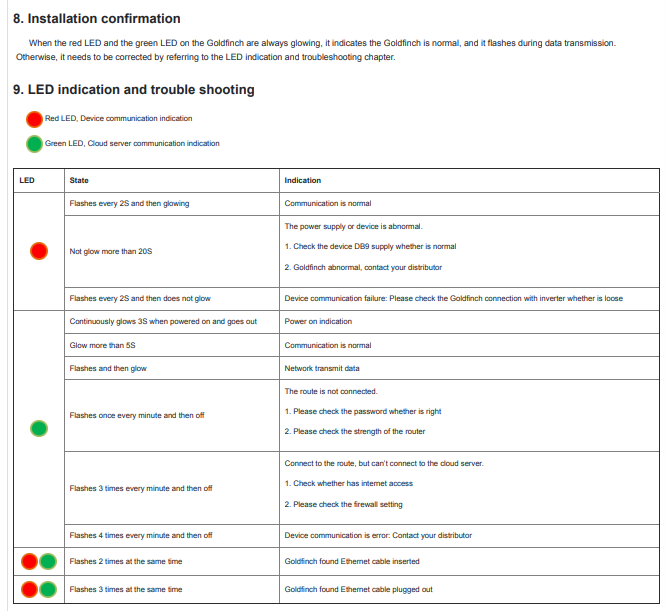
Was this article helpful?
That’s Great!
Thank you for your feedback
Sorry! We couldn't be helpful
Thank you for your feedback
Feedback sent
We appreciate your effort and will try to fix the article